Math is so important, but a lot of homeschool parents are intimidated to teach it. Once you’ve found the right curriculum, things tend to go a lot better though. What if you have a great curriculum, but your children still need a bit of extra math practice? Do they understand the concepts, but struggle a bit with recall and speed? Then you likely need a supplemental curriculum, rather than an entirely new one. I Know It is one such supplemental product.

I Know It is a program designed for elementary students (K–5). You can sign up with just one student, an entire school (or co-op), or as a family. The interactive website is very child-friendly; there are lots of bright colors and no ads. Each grade level has a variety of different types of questions, all age-appropriate (for example, you won’t find “shapes” in the 5th–grade curriculum or “multiplication” in the kindergarten). As a parent or teacher, you can easily monitor your student’s progress in the program, adjusting things as needed. You can assign specific lessons to your students or let them work freeform. Regardless of which way works best for your family, you can be sure your student is getting their math practice in!
There is no teaching with I Know It. Students should already be familiar with the concepts they’re assigned before they get to work. It is, after all, a supplemental curriculum. In each grade level, there are over ten different overarching subjects, and within each subject, there are multiple lessons. For example, under the “counting and place value” umbrella at the kindergarten level, there are 14 individual lessons. There’s no limit to how many times your student can complete a lesson; if they need the additional math practice, just have them work a lesson again!

Each lesson of I Know It contains 15 questions on a given topic. There are a variety of different types of questions, all fitting into the category and lesson chosen. For example, if your kindergartner is working on a shapes lesson, they’ll be given questions such as “choose the circle” (with a picture of a circle and a triangle), as well as “sort the shapes” (with a chart that says “circle” and “triangle” and four shapes down below that they drag up to the appropriate column). When your child answers a question correctly, an animated character in the corner celebrates their achievement with a dance a big green affirmation notice across the main portion of the screen. If they get a question incorrect, they’re shown a clear explanation of the right answer to help them understand what they did wrong.
If you have a younger student working alone, there is an option to have the questions read aloud by the computer. Students just need to click on the speaker icon at the top of each question. In the account settings, you can even choose whether your child’s “question asker” is male or female. If you want your student to be more focused on the math practice itself and less on the animated characters, there’s a setting to disable that as well. The program keeps careful track of every lesson your student completes, as well as a running total of their overall score. It’s very easy to keep track of how many lessons your student has completed and how well they’re understanding the material using this progress tracker. In addition to getting the animation with each correctly answered question, your child will earn “awards” as they move through the program. These are things like “Addition Master” or “Pattern Detective,” and they can all be referred back to in the progress tab of the student’s account. I Know It also keeps track of the total number of questions your student has answered and the total minutes they’ve spent in the program.
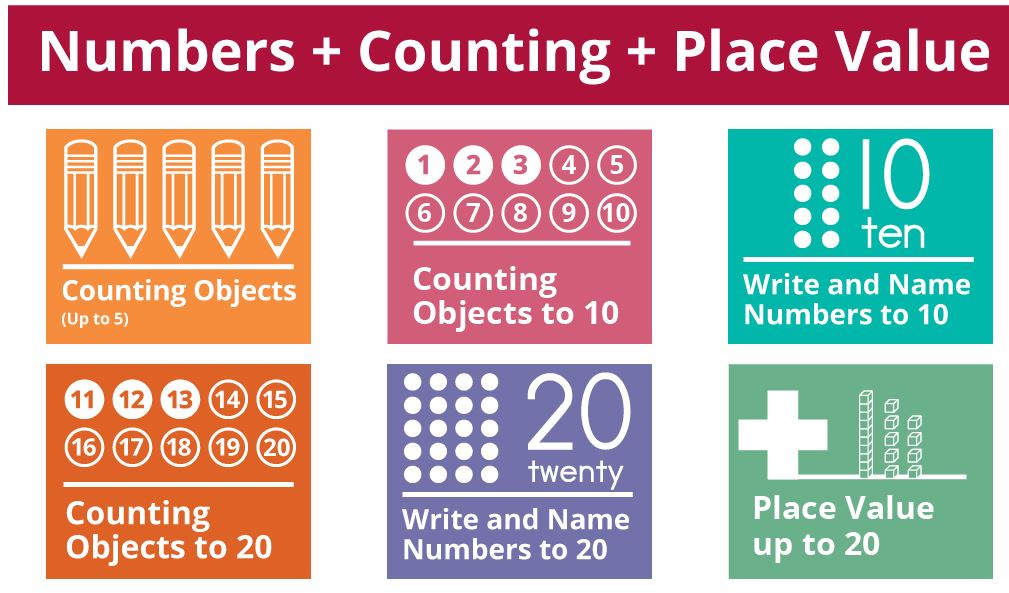
The questions in I Know It are written by elementary school teachers, so they know their stuff. The group is very familiar with what students need to know/should know in certain grades, and it shows. I Know It is common-core aligned, as well as aligned with the specific standards of Florida and Texas. Within the parent account, it’s easy to toggle between the three to see how a specific lesson aligns with each type of standard.

Pricing for I Know It is very straightforward. They offer licenses for families (one parent and up to 4 children; additional kids are a little more), single classrooms (one teacher and up to 25 students), and even entire school districts (unlimited numbers of teachers and students; priced per student).

Connect with I Know It on
Facebook | Twitter

Thank you to Wendy Robertson of Ladybug Day Dreams for writing this article.
Wendy has been married to her high school sweetheart, Will, for over 20 years. Together they have five sons ages 3-17. Her sons have been homeschooled from the beginning, giving her 13 years of home education experience. She is an avid knitter and crocheter, and blogs at Ladybug Daydreams, posting twice a week – once about homeschooling and once about another random topic (books, yarn, recipes, and more).
























1 thought on “Engaging Online Interactive Math Practice with I Know It”