This article is in collaboration with CompuScholar.
Product: Homeschool Programming – KidCoder & TeenCoder – Windows Programming & Game Programming
When it comes to teaching our children about Computer Programming in our homeschools, it is not a subject that all of us understand. However, Homeschool Programming, Inc., along with free Microsoft downloads, make it possible.
The getting started portion of the Text tell you how to download the necessary Microsoft programs that you will work with throughout all of the texts. The Homeschool Crew has been reviewing the 1st Edition of the KidCoder and TeenCoder year packs. The 2nd Edition is now available.
The student friendly texts make it possible for independent study, with only a small amount of teacher involvement or the teacher can be there every step of the way. It is nice to have that choice.
Homeschool Programming states the following about their KidCoder Series:
Computer Science for Kids!
The KidCoder(tm) 2nd Edition programming courses are designed for 4th-8th grade students looking for a fun, easy-to-learn, graphical programming environment. These self-study programming courses use the Visual Basic language which has an English-like, forgiving syntax. Your child’s computer science education starts here!
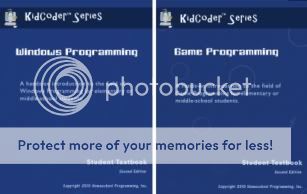 Students will use the Microsoft Visual Basic 2010 Express development environment, which has a drag-and-drop interface for creating objects on the screen and automates many tedious programming chores. Students can focus on writing code to responds to events such as user button clicks.
Students will use the Microsoft Visual Basic 2010 Express development environment, which has a drag-and-drop interface for creating objects on the screen and automates many tedious programming chores. Students can focus on writing code to responds to events such as user button clicks.
Visual Basic is widely used today in a variety of industrial and academic settings. The skills learned in these courses will not be thrown away as your student moves to more advanced topics! All students will learn how to think logically, evaluate expressions, make decisions, and appreciate what it takes to create the computer programs they use every day.
Each chapter explains a concept in a step-by-step manner with sample code displayed throughout. Students will create the first part of their own programs side-by-side while walking through one of the lessons. At the end of each chapter the “Your Turn!” section asks the student to extend their program and demonstrate their understanding of the concepts.
They also state the following about their TeenCoder Series:
Computer Science for High School Students!
 The TeenCoder(tm) 2nd Edition programming courses are designed for 9th-12th grade students who may be interested in computer science as a career, serious hobby, or who may who may need a computer course for high school graduation. Build your school transcript with a high quality technical elective that is easily recognized by college professors.
The TeenCoder(tm) 2nd Edition programming courses are designed for 9th-12th grade students who may be interested in computer science as a career, serious hobby, or who may who may need a computer course for high school graduation. Build your school transcript with a high quality technical elective that is easily recognized by college professors.
TeenCoder courses use Microsoft C# and the Visual C# 2010 Express development environment. They maintain the same fun, easy-to-learn style as our KidCoder series but cover a wider variety of topics in more depth.
Microsoft’s latest generation programming language, C#, is commonly used in business, academic, and industrial settings. Students will learn to use a free version of the industry standard Microsoft Visual Studio development environments that every programming job applicant should know prior to starting a software career.
Each chapter explains a programming concept in detail with corresponding sample code. Activities at the end of each chapter prompt the student to write their own programs based on the material learned in the chapter. Students are encouraged to be creative and personalize their programming projects!
To look at this or purchase, just click HERE! While you are there, check out their demonstration videos
Happy Programming!!!
Powered by Linky Tools
To view the list of reviews please Click here.
Special thanks to First Mate Terri from Burkhert’s Brigade for writing this introductory article.
I purchased the KidCoder pack at the FPEA convention in Orlando, Fl. My boys, 12 and 14 years old, have limited computer skills, but are easily able to understand the assignments and complete them with no adult help. Set-up did require a little assistance, but once it was installed the boys have enjoyed each lesson and look forward to learning more each day. It was one of the best purchases I made.