Pinterest Explained
If you haven’t heard of Pinterest yet, I would be shocked. Lots of people are talking about Pinterest, pinning, and pinboards. You can find people talking about Pinterest in every corner of the Internet! And well they should. Recent studies by ShareAHolic indicate that Pinterest is driving more traffic to internet sites than Google. That’s a whole bunch of people.
In my internet meanderings, I’ve also run across a whole bunch of people who just don’t understand the big deal. They’ve never seen Pinterest, and cannot grasp the concept of what Pinterest is or how they could use it. Or they tried to look at Pinterest once and couldn’t make heads or tails of it. No matter which category you belong to today, I would like to show you how I use Pinterest to find Free Homeschool materials of all kinds.
Since some of you have never visited the Pinterest website, let’s start with the nitty-gritty. You need a Pinterest account. It’s free and straightforward to start a Pinterest account. Once you have a Pinterest account you need to know the following three definitions.
A Pinterest Pin
A single image tied to a specific website is called a pin. You can create a pin when you visit any website by using a special tool from Pinterest. You can also “re-pin” those pins which have been created by other users. Most users prefer to create or repin pins that connect to excellent content.
A Pinterest Board
This is a group of Pins. Users organize their pins by category. This organization helps us keep track of our pins so that we can find them later. It also helps us share those pins with others in a meaningful way.
A Pinterest Pinner
Anyone who pins or repins is called a pinner. Pinterest pinners collect pins into boards and collect boards in their account. Pinterest pinners can be followed and following other like-minded pinners will help make your Pinterest experience a positive one. When I open Pinterest it defaults to showing me the pins from those I am following. (Kind of like Facebook shows you the posts of your friends.) Since I am following many homeschoolers and many bloggers, and several foodies, almost all of the content I see right off the bat is relevant to me. Pinterest pinners can also harness the power of the ultimate search engine. That is the subject of the second half of this blog post.
Once you start searching for free homeschool materials you are going to realize that the sky is the limit. Unit studies, lapbooks, printable worksheets, study guides, hands-on projects, art, crafts, games, even books – it’s all on Pinterest. You just have to know how to look.
One way to “look” is one we have already talked about – following like-minded Pinterest Users. Follow the Schoolhouse Review Crew on Pinterest. By following like-minded people (a.k.a. other homeschoolers) you are going to see relevant content every time you open Pinterest.
And then there is the search engine. You can use the search engine in one of three ways. You can search for pins. You can search for boards. Or you can search for users. Let me explain.
Let’s say I want to find material on Geography. I can search Homeschool Geography and the default response will be to show me all the pins about geography tagged with the word Homeschool. This works to some extent, but I am likely to see many duplicate pins. However, with the click of a button, I can change the view to see all of the boards described as Homeschool Geography and suddenly I will see the boards of users who “collect” geography-related material. Since boards don’t contain duplicate material like a pin search will, I can comb through a larger number of relevant pins more quickly if I search by board and then open those boards and nose around. While I am looking at the different boards I can follow just those boards and in the process become familiar with other pinners. When they pin something new onto their Homeschool Geography board, I will see it in my feed. While you can also change the view to see pinners who rank high in your search, I didn’t find that function to be very effective.
Let’s Talk about a Pinterest Action Plan
Here are some basic steps you can take to begin using Pinterest to help you homeschool for free.
1. Create a free Pinterest account.
2. Find some like-minded Pinners to follow.
3. Use Pinterest to search for relevant homeschool material.
4. Create your own boards and pins.
 Amy lives with her husband and six beautiful children in Southern California. Besides blogging, Amy enjoys homeschooling, hiking, reading, singing, teaching, and serving Jesus above all. If you enjoyed this article, read Bow of Bronze, or Follow Amy on Pinterest
Amy lives with her husband and six beautiful children in Southern California. Besides blogging, Amy enjoys homeschooling, hiking, reading, singing, teaching, and serving Jesus above all. If you enjoyed this article, read Bow of Bronze, or Follow Amy on Pinterest
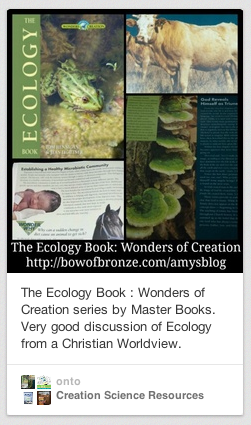
![PinterestBoard[2]](http://schoolhousereviewcrew.com/wp-content/uploads/PinterestBoard2.png)
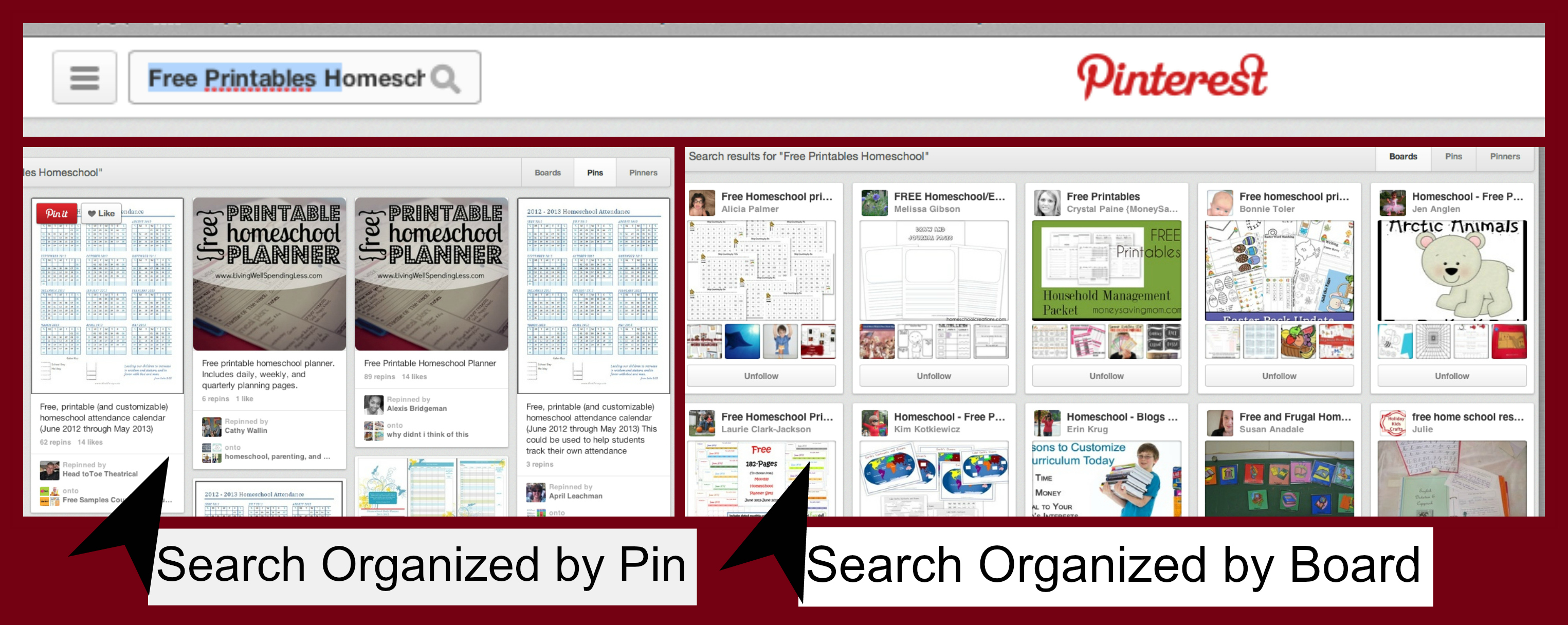
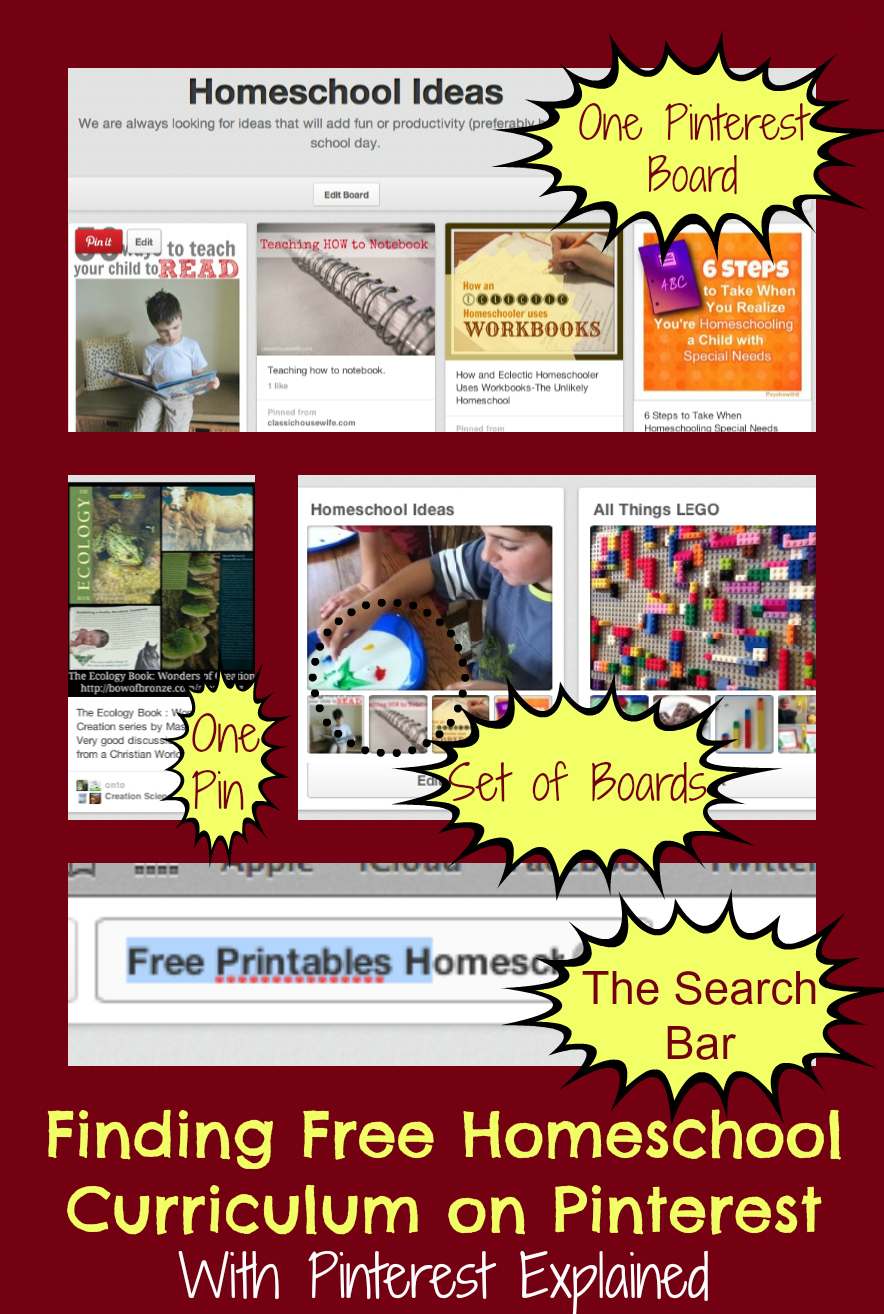

WOW!! This is a really great post! Excellent explanations.
Thank you Alyson! I am glad you enjoyed it 🙂